
25 May 25 Stata Questions and Detailed Answers: A Comprehensive Guide
Discover a comprehensive collection of 25 commonly asked questions about Stata, a popular statistical software package. Each question is accompanied by a detailed answer that provides a clear explanation and guidance on how to solve specific tasks and challenges in Stata. Whether you are a beginner or an experienced Stata user, this guide will help you deepen your understanding and proficiency in using Stata for data analysis.
What is Stata?
Stata is a statistical software package used for data management, statistical analysis, and graphics. It provides a wide range of tools for researchers, economists, and social scientists to analyze and visualize data.
How do I install Stata?
To install Stata, you need to obtain a license from StataCorp and follow the installation instructions provided. Stata is available for Windows, macOS, and Linux operating systems.
What is the file extension for Stata data files?
Stata data files have the extension “.dta”. They contain datasets with variables and observations that can be analyzed and manipulated using Stata commands.
How do I import data into Stata?
You can import data into Stata using the import command followed by the appropriate options depending on the file format. For example, import delimited is used to import data from a delimited text file.
How do I generate summary statistics in Stata?
To generate summary statistics in Stata, you can use the summarize command. For example, summarize varname will provide the mean, standard deviation, minimum, maximum, and other summary statistics for the variable “varname”.
How can I calculate the correlation coefficient in Stata?
To calculate the correlation coefficient between two variables in Stata, you can use the correlate command. For example, correlate var1 var2 will provide the correlation coefficient between “var1” and “var2”.
How do I create a scatter plot in Stata?
To create a scatter plot in Stata, you can use the scatter command. For example, scatter var1 var2 will create a scatter plot with “var1” on the x-axis and “var2” on the y-axis.
What is the difference between a do-file and a log-file in Stata?
A do-file in Stata is a text file containing Stata commands that can be executed as a batch. It allows you to automate tasks and ensure reproducibility. A log-file records the output of Stata commands and can be used to document and review the analysis.
How can I merge two datasets in Stata?
To merge two datasets in Stata, you can use the merge command. You need to have a common variable in both datasets that uniquely identifies each observation. Stata will match the observations based on this variable and merge the datasets.
How do I create a new variable in Stata?
To create a new variable in Stata, you can use the generate command. For example, generate newvar = var1 + var2 will create a new variable called “newvar” that is the sum of “var1” and “var2”.
How can I filter observations in Stata based on certain conditions?
You can filter observations in Stata using the if and in qualifiers. For example, keep if var1 > 10 will keep only the observations where “var1” is greater than 10.
How do I perform a t-test in Stata?
To perform a t-test in Stata, you can use the ttest command. For example, ttest var1, by(groupvar) will perform a t-test comparing the means of “var1” between different groups defined by the variable “groupvar”.
How can I export Stata output to a text file?
You can export Stata output to a text file using the log using command. For example, log using output.txt, text will save the Stata output to a text file named “output.txt”.
How do I create a bar chart in Stata?
To create a bar chart in Stata, you can use the graph bar command. For example, graph bar var1, over(groupvar) will create a bar chart showing the values of “var1” for different groups defined by the variable “groupvar”.
What is the difference between a global macro and a local macro in Stata?
A global macro in Stata is a named value that can be accessed from any part of your code. It is defined using the global command. A local macro is a named value that is only accessible within a specific block of code. It is defined using the local command.
How do I run a regression analysis in Stata?
To run a regression analysis in Stata, you can use the regress command. For example, regress dependentvar independentvar1 independentvar2 will perform a multiple regression analysis with “dependentvar” as the dependent variable and “independentvar1” and “independentvar2” as the independent variables.
How can I create a histogram in Stata?
To create a histogram in Stata, you can use the histogram command. For example, histogram var1 will create a histogram showing the distribution of values for “var1”.
What is the difference between a one-way ANOVA and a two-way ANOVA in Stata?
A one-way ANOVA in Stata is used to compare the means of a continuous dependent variable across different levels of a single categorical independent variable. A two-way ANOVA is used when there are two categorical independent variables, and you want to examine their interaction effect on the dependent variable.
How do I calculate descriptive statistics for groups in Stata?
To calculate descriptive statistics for groups in Stata, you can use the by command. For example, by groupvar: summarize var1 will calculate summary statistics for “var1” separately for each value of “groupvar”.
How can I perform a chi-squared test in Stata?
To perform a chi-squared test in Stata, you can use the tabulate command. For example, tabulate var1 var2 will perform a chi-squared test of independence between “var1” and “var2”.
How do I handle missing data in Stata?
Stata provides various commands to handle missing data, such as drop, replace, and egen. You can use these commands to delete or replace missing values, or generate new variables based on missing data patterns.
How can I create a line graph in Stata?
To create a line graph in Stata, you can use the twoway line command. For example, twoway line var1 var2 will create a line graph showing the trends of “var1” and “var2” over a specified variable, such as time.
What is the difference between a panel dataset and a cross-sectional dataset in Stata?
A panel dataset in Stata contains data on multiple individuals or entities observed over time. It has both cross-sectional and time-series dimensions. A cross-sectional dataset, on the other hand, contains data on multiple individuals or entities observed at a single point in time.
How do I reshape data from wide to long format in Stata?
To reshape data from wide to long format in Stata, you can use the reshape command. This command allows you to restructure your dataset by stacking variables that represent different time points into a single variable.
How can I calculate the standard error in Stata?
You can calculate the standard error in Stata using the vce (variance-covariance estimation) prefix before a regression command. For example, regress dependentvar independentvar, vce(robust) will provide robust standard errors for the estimated coefficients.
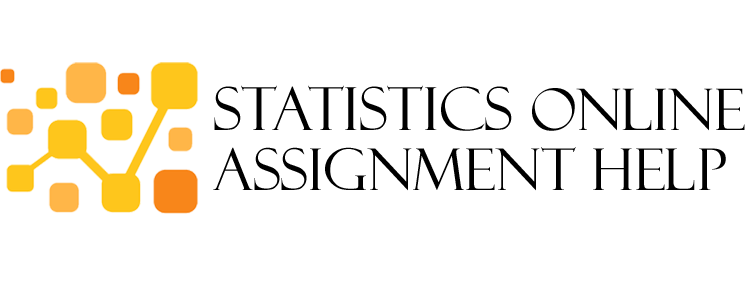
No Comments