
11 Feb How Do I Perform Hypothesis Tests In Stata?
Hypothesis testing is a fundamental aspect of statistical analysis, and Stata provides a variety of commands for conducting hypothesis tests. These tests allow you to determine the significance of the relationships between variables in your dataset, and can help you to make more informed decisions based on your analysis.
To perform a hypothesis test in Stata, you will need to specify a null hypothesis, an alternative hypothesis, and a significance level. The null hypothesis is the default assumption that there is no significant relationship between the variables of interest, while the alternative hypothesis is the opposite assumption that there is a significant relationship. The significance level, typically denoted by alpha (α), is the probability of rejecting the null hypothesis when it is actually true.
One common hypothesis test in Stata is the t-test, which is used to compare the means of two groups. The ttest command can be used to perform this test, and provides output including the t-statistic, degrees of freedom, p-value, and confidence interval. Another common hypothesis test is the chi-squared test, which is used to test for independence between two categorical variables. The tab command can be used to generate a contingency table, and the chi2 command can be used to perform the test and obtain output including the chi-squared statistic, degrees of freedom, and p-value.
Stata also provides commands for performing other hypothesis tests, including ANOVA, regression analysis, and non-parametric tests. The anova command can be used to test for differences between means in three or more groups, while the regress command can be used to test for linear relationships between variables. Non-parametric tests, such as the Wilcoxon rank-sum test and the Kruskal-Wallis test, can be used when the assumptions of parametric tests are not met.
In addition to these built-in commands, Stata also provides a variety of user-written commands for performing hypothesis tests. These commands can be accessed through the Stata package system, and can provide additional functionality and flexibility for your analysis.
Overall, hypothesis testing is a powerful tool for analyzing relationships between variables in your dataset, and Stata provides a wide range of commands for performing these tests. By learning how to use these commands effectively, you can gain insights into your data and make more informed decisions based on your analysis.
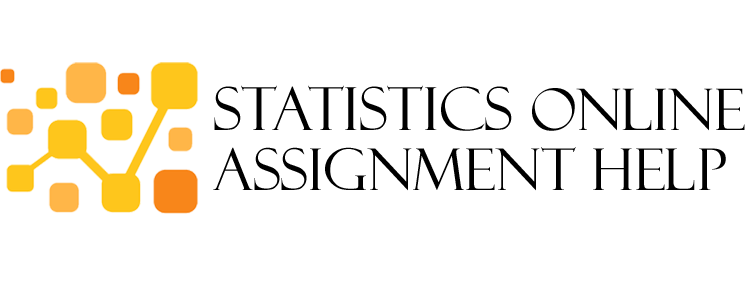
No Comments