
12 Feb How Do I Perform Regression Analysis In Stata?
Regression analysis is a widely used statistical method in social science research that investigates the relationship between two or more variables. Stata is a popular software program used to conduct regression analysis. In this article, we will discuss the basic steps involved in performing regression analysis in Stata.
- Import the Data
The first step in performing regression analysis is to import your data into Stata. You can import your data using the “import” command or by copying and pasting your data directly into the Stata editor. Once your data is imported, you can view it using the “browse” command.
- Formulate the Research Question
Before conducting regression analysis, it is important to formulate your research question. The research question should specify the variables of interest and the direction of the relationship between them. For example, if you are interested in examining the relationship between age and income, your research question might be “Does age predict income?”
- Choose the Dependent and Independent Variables
Regression analysis involves identifying the dependent variable (the variable you want to predict) and the independent variable(s) (the variables that predict the dependent variable). In our example, the dependent variable would be income, and the independent variable would be age.
- Run the Regression Model
Once you have identified your variables, you can run the regression model using the “regress” command in Stata. The “regress” command requires you to specify the dependent variable and the independent variable(s). For example, the command might look like this:
regress income age
This command will produce a summary of the regression model, including the R-squared value, the coefficients, and the standard errors.
- Interpret the Results
After running the regression model, you will need to interpret the results. The summary output will provide information about the coefficients and standard errors of the independent variables. The coefficient represents the relationship between the dependent variable and the independent variable, and the standard error represents the degree of uncertainty in the estimate. You will also want to look at the R-squared value, which represents the proportion of variance in the dependent variable that is explained by the independent variable(s).
- Check Assumptions
It is important to check the assumptions of regression analysis before interpreting the results. Some of the assumptions of regression analysis include linearity, normality, and homoscedasticity. Stata provides a range of diagnostic tools for checking these assumptions, including residual plots and normal probability plots.
- Consider Additional Analysis
Depending on the nature of your research question, you may need to conduct additional analysis beyond simple regression. Stata provides a range of tools for conducting more complex regression analysis, including logistic regression, multinomial regression, and panel data regression.
In summary, regression analysis is a powerful statistical tool used to investigate the relationship between two or more variables. Stata provides a range of tools for conducting regression analysis, from simple linear regression to more complex models. By following the steps outlined above, you can use Stata to conduct regression analysis and draw meaningful conclusions from your data.
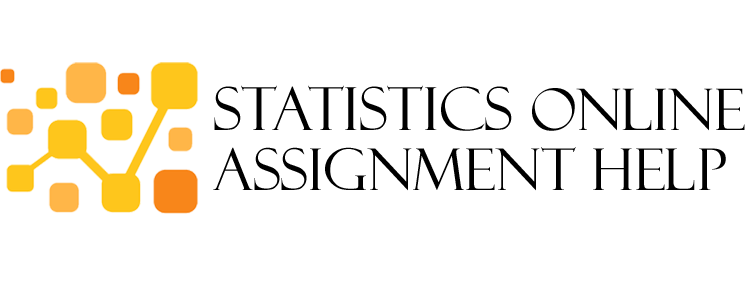
No Comments