
25 May 25 R Programming Questions and Detailed Answers: A Comprehensive Guide
Dive into the world of R programming with this comprehensive guide featuring 25 commonly asked questions and their detailed answers. From basic syntax and data manipulation to advanced statistical analysis and visualization, this guide covers a wide range of topics to help you master R programming. Whether you’re a beginner or an experienced R user, this resource will enhance your understanding and proficiency in using R for data analysis and statistical modeling.
What is R programming?
Answer: R is a programming language and environment for statistical computing and graphics. It is widely used for data analysis and statistical modeling.
How do I install R on my computer?
Answer: You can download and install R from the official website, www.r-project.org. Choose the appropriate version for your operating system and follow the installation instructions.
What is the difference between R and RStudio?
Answer: R is the programming language, while RStudio is an integrated development environment (IDE) for R. RStudio provides a more user-friendly interface and additional features to enhance the R programming experience.
How do I assign a value to a variable in R?
Answer: You can assign a value to a variable using the assignment operator <- or =. For example, x <- 10 or x = 10 assigns the value 10 to the variable x.
How can I check the type of a variable in R?
Answer: You can use the class() function to check the type of a variable. For example, class(x) will return the class or type of the variable x.
What is a data frame in R?
Answer: A data frame is a two-dimensional data structure in R that stores data in rows and columns. It is similar to a table or spreadsheet and is commonly used for data manipulation and analysis.
How do I read data from a CSV file into R?
Answer: You can use the read.csv() function to read data from a CSV file into R. For example, data <- read.csv(“file.csv”) will read the data from the file.csv file and store it in the data variable.
What is the difference between == and = in R?
Answer: In R, == is used for equality comparison, while = is used for variable assignment. For example, x == 10 compares the value of x with 10, while x = 10 assigns the value 10 to x.
How do I subset a data frame in R?
Answer: You can subset a data frame in R using square brackets [ ] or the subset() function. For example, df[1:5, ] selects the first five rows of the data frame df.
What is the ifelse() function used for in R?
Answer: The ifelse() function in R allows you to perform conditional operations. It takes a condition, an expression to evaluate if the condition is true, and an expression to evaluate if the condition is false.
How do I install a package in R?
Answer: You can install a package in R using the install.packages() function. For example, install.packages(“dplyr”) installs the dplyr package.
How do I load a package in R?
Answer: You can load a package in R using the library() function. For example, library(dplyr) loads the dplyr package.
What is the purpose of the %>% operator in R?
Answer: The %>% operator, known as the pipe operator, is used for chaining operations together. It allows you to perform multiple data manipulation or transformation steps in a sequential and readable manner.
How do I calculate descriptive statistics in R?
Answer: You can use functions like mean(), median(), sd(), and summary() to calculate descriptive statistics in R. For example, mean(x) calculates the mean of the variable x.
How do I create a scatter plot in R?
Answer: You can create a scatter plot in R using the plot() function. For example, plot(x, y) creates a scatter plot with x as the x-axis values and y as the y-axis values.
How can I generate random numbers in R?
Answer: You can use the runif(), rnorm(), or sample() functions to generate random numbers in R. For example, runif(10) generates 10 random numbers between 0 and 1.
How do I perform linear regression in R?
Answer: You can perform linear regression in R using the lm() function. For example, lm(y ~ x) performs a linear regression of y on x.
What is the purpose of the apply() function in R?
Answer: The apply() function in R is used to apply a function to rows or columns of a matrix or data frame. It allows you to perform operations across rows or columns in a concise manner.
How do I write a for loop in R?
Answer: You can write a for loop in R using the for keyword. For example:
css
Copy code
for (i in 1:10) {
print(i)
}
This loop will iterate over the numbers 1 to 10 and print each value.
How do I handle missing values in R?
Answer: R represents missing values as NA. You can use functions like is.na(), na.rm=TRUE, or complete.cases() to handle missing values in R. For example, mean(x, na.rm=TRUE) calculates the mean of x, excluding any missing values.
How can I create a bar plot in R?
Answer: You can create a bar plot in R using the barplot() function. For example, barplot(x) creates a bar plot of the values in x.
How do I rename columns in a data frame in R?
Answer: You can rename columns in a data frame using the colnames() function. For example, colnames(df) <- c(“newname1”, “newname2”) renames the columns of df to “newname1” and “newname2”.
How can I calculate the correlation between two variables in R?
Answer: You can calculate the correlation between two variables using the cor() function. For example, cor(x, y) calculates the correlation between x and y.
What is the purpose of the aggregate() function in R?
Answer: The aggregate() function in R is used to perform grouped operations on data. It allows you to apply a function to subsets of data based on one or more grouping variables.
How do I merge two data frames in R?
Answer: You can merge two data frames in R using the merge() function. For example, merge(df1, df2, by = “commonvar”) merges df1 and df2 based on the common variable “commonvar”.
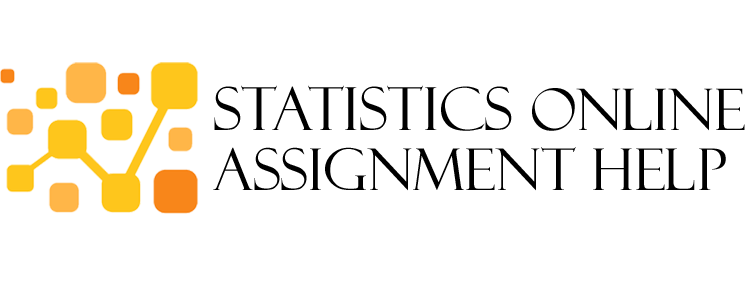
No Comments