
04 May How Do I Export Data From R?
Exporting data from R is an essential skill for any data analyst or researcher. It enables you to save your results in a format that can be shared with others or used for further analysis in other software tools. R offers several ways to export data, including saving data frames to various file formats such as CSV, Excel, and text files. In this section, we will explore some common methods of exporting data from R. Discover how to export data from R efficiently. Learn the techniques to save your data in various export formats. Explore functions such as write.csv, write.xlsx, and write.table to export your data frames or matrices to CSV, Excel, or other common file formats. Master the art of data export in R to share your analysis results or transfer data to other software tools. Streamline your data management workflow by effectively exporting data from R.
Exporting data to CSV
Comma-Separated Values (CSV) is a widely used file format that stores data in a tabular form. R provides an easy-to-use function called write.csv() for exporting data to a CSV file. The basic syntax of the write.csv() function is as follows:
write.csv(data, file, row.names = FALSE)
Here, “data” refers to the data frame you want to export, “file” is the file name and path to which you want to save the file, and “row.names” specifies whether to include row names or not. By default, row names are included, so if you do not want to include them, set row.names = FALSE.
For example, if you have a data frame called “mydata” and you want to export it to a CSV file called “mydata.csv” in the current working directory, you can use the following code:
write.csv(mydata, "mydata.csv", row.names = FALSE)Exporting data to Excel
Microsoft Excel is one of the most popular spreadsheet applications used for data analysis. R provides several packages for exporting data to Excel, including xlsx, openxlsx, and writexl. Here, we will use the xlsx package, which is one of the most popular packages for exporting data to Excel.
To use the xlsx package, you need to install it first using the following command:
install.packages("xlsx")
Once the package is installed, you can use the write.xlsx() function to export data to an Excel file. The basic syntax of the write.xlsx() function is as follows:
write.xlsx(data, file, sheetName, row.names = FALSE)
Here, “data” refers to the data frame you want to export, “file” is the file name and path to which you want to save the file, “sheetName” is the name of the sheet you want to create, and “row.names” specifies whether to include row names or not.
For example, if you have a data frame called “mydata” and you want to export it to an Excel file called “mydata.xlsx” with the sheet name “Sheet1” in the current working directory, you can use the following code:
library(xlsx)
write.xlsx(mydata, "mydata.xlsx", sheetName = "Sheet1", row.names = FALSE)
Exporting data to text files
R also provides functions for exporting data to plain text files. The most commonly used functions are write.table() and writeLines(). The write.table() function exports data in a tabular format, while the writeLines() function exports data as a series of lines.
The basic syntax of the write.table() function is as follows:
write.table(data, file, sep = "\t", row.names = FALSE)
Here, “data” refers to the data frame you want to export, “file” is the file name and path to which you want to save the file, “sep” is the field separator (by default, it is set to tab), and “row.names” specifies whether to include row names or not.
Quiz : How Do I Export Data From R?
What is R programming language commonly used for?
a) Data analysis and statistical computing
b) Game development
c) Web development
d) Mobile app development
What is a data frame in R?
a) A list of vectors with the same length
b) A matrix with named rows and columns
c) A collection of data stored in a single object with different data types
d) A container for holding objects of the same class
How can you check the dimensions of a matrix in R?
a) dim(matrix)
b) dimensions(matrix)
c) length(matrix)
d) size(matrix)
What is the command to install a package in R?
a) load()
b) require()
c) install.package()
d) install.packages()
What is the operator used to access elements in a list in R?
a) $
b) %
c) @
d) &
Which function is used to read data from a CSV file in R?
a) read.csv()
b) read.table()
c) read.xlsx()
d) read.xls()
What is the function used to calculate the mean in R?
a) mean()
b) median()
c) mode()
d) max()
Which of the following is a valid way to create a vector in R?
a) vec = [1, 2, 3]
b) vec <- c(1, 2, 3)
c) vec = {1, 2, 3}
d) vec <- list(1, 2, 3)
How can you remove missing values from a data frame in R?
a) na.rm()
b) na.omit()
c) na.fill()
d) na.exclude()
What is the purpose of the ggplot2 package in R?
a) To create interactive plots
b) To create maps and spatial data visualizations
c) To create static visualizations and graphs
d) To perform data manipulation and cleaning
Answers:
a) Data analysis and statistical computing
b) A matrix with named rows and columns
a) dim(matrix)
d) install.packages()
a) $
a) read.csv()
a) mean()
b) vec <- c(1, 2, 3)
b) na.omit()
c) To create static visualizations and graphs
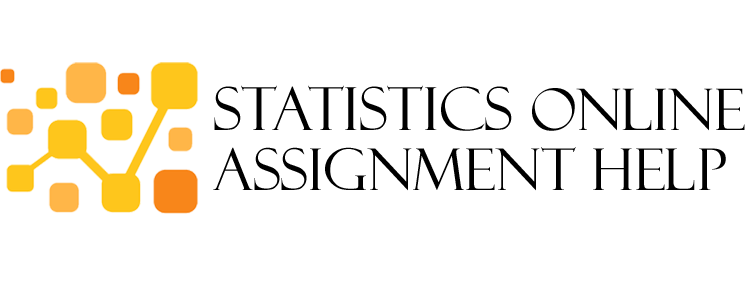
No Comments