
04 May How Do I Import Data Into R?
Learn how to import data into R effectively. Discover techniques to read and load data from various file formats. Explore functions such as read.csv, read.xlsx, and read.table to import data from CSV, Excel, or other common formats. Master the art of data import in R to access and analyze external data sources. Streamline your data analysis workflow by efficiently importing data into R for further exploration and manipulation.
Importing data into R is a crucial first step in any data analysis project. R provides various functions and packages to import data from different file formats such as CSV, Excel, SQL databases, and more. Here is a brief overview of how to import data into R:
- CSV Files:
The most common file format for data is the Comma-Separated Values (CSV) file. To import a CSV file into R, use the read.csv() function. For example, if you have a file named “data.csv” in your working directory, you can import it as follows:
mydata <- read.csv("data.csv", header=TRUE)
The “header” argument specifies whether the first row of the CSV file contains column names. If the column names are not present in the file, set header=FALSE.
- Excel Files:
To import an Excel file into R, you need to install and load the “readxl” package. Then, use the read_excel() function to read the data. Here is an example:
library(readxl)
mydata <- read_excel("data.xlsx", sheet = "Sheet1")
The “sheet” argument specifies the name or index of the worksheet in the Excel file to read.
- SQL Databases:
To import data from a SQL database, you need to install and load the appropriate database driver and then use the dbConnect() function to connect to the database. Once connected, you can use SQL queries to extract data and load it into R. Here is an example using the “RSQLite” package:
library(RSQLite)
con <- dbConnect(RSQLite::SQLite(), dbname = "mydatabase.sqlite")
mydata <- dbGetQuery(con, "SELECT * FROM mytable")
The “dbConnect()” function establishes a connection to the database, and “dbGetQuery()” executes a SQL query and returns the results as a data frame.
- Other File Formats:
R also provides functions to import data from other file formats such as JSON, XML, and more. For example, to import data from a JSON file, you can use the “jsonlite” package and the fromJSON() function. Here is an example:
library(jsonlite)
mydata <- fromJSON("data.json")
The fromJSON() function reads the JSON file and converts it into a data frame.
In addition to these methods, R also provides functions to import data from URLs, clipboard, and other sources.
In summary, importing data into R is a critical step in any data analysis project, and R provides various functions and packages to import data from different file formats and sources. By using these tools, you can efficiently load data into R and begin analyzing it.
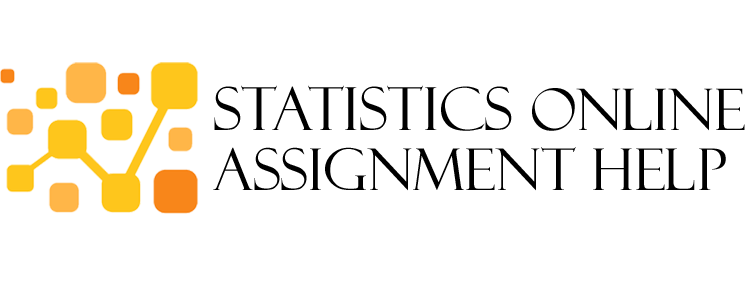
No Comments