
13 Feb How Do I Interpret Regression Output In Stata?
Regression analysis is a powerful statistical tool that can help you understand the relationship between one or more independent variables and a dependent variable. Once you have run a regression analysis in Stata, you will receive a detailed output that includes a variety of statistical information. In this article, we will discuss how to interpret regression output in Stata.
Understanding the Regression Output in Stata
When you run a regression analysis in Stata, you will receive a detailed output that includes information about the model, the coefficients, the standard errors, the t-values, and the p-values. Here is an example of the regression output in Stata:
. regress price weight mpg foreign Source | SS df MS Number of obs = 74
-------------+------------------------------ F( 3, 70) = 36.38
Model | 74471865 3 24823955.1 Prob > F = 0.0000
Residual | 36040284 70 514861.199 R-squared = 0.6098
-------------+------------------------------ Adj R-squared = 0.5933
Total | 110612149 73 1513038.73 Root MSE = 717.48
------------------------------------------------------------------------------
price | Coef. Std. Err. t P>|t| [95% Conf. Interval]
-------------+----------------------------------------------------------------
weight | 4.692045 .7426241 6.31 0.000 3.204964 6.179125
mpg | -179.4293 49.64373 -3.61 0.001 -278.6941 -80.16442
foreign | 3673.093 631.3757 5.81 0.000 2410.243 4935.942
_cons | 11905.92 3374.626 3.53 0.001 5173.935 18637.91
------------------------------------------------------------------------------
In the example above, we ran a regression analysis to explore the relationship between the price of a car and its weight, miles per gallon (mpg), and foreign origin. The output shows that the model is significant at the 0.000 level, which means that the model is a good fit for the data. Additionally, the output provides information about the coefficients, standard errors, t-values, and p-values for each independent variable.
Interpreting the Regression Output in Stata
To interpret the regression output in Stata, you need to understand what each of the values means. Here is a breakdown of the different components of the regression output:
- Model: This section of the output provides information about the overall model. It includes the sum of squares, degrees of freedom, mean squares, F-statistic, and the probability value associated with the F-statistic. The F-statistic measures the overall fit of the model, and the probability value indicates whether the model is a good fit for the data.
- Coefficients: This section of the output provides information about the coefficients for each independent variable. The coefficient represents the change in the dependent variable that is associated with a one-unit change in the independent variable. The standard error represents the degree of uncertainty associated with the coefficient estimate. The t-value measures the statistical significance of the coefficient estimate, and the p-value indicates whether the coefficient estimate is statistically significant.
- R-squared: R-squared, also known as the coefficient of determination, is a statistical measure that indicates the proportion of the variation in the dependent variable that is explained by the independent variables in a regression model. It takes values between 0 and 1, where 0 indicates that the model explains none of the variability in the dependent variable, and 1 indicates that the model explains all of the variability. An R-squared value of 0.70, for example, would mean that 70% of the variation in the dependent variable is explained by the independent variables in the model, while the remaining 30% is unexplained. R-squared is often used as a measure of the goodness-of-fit of a regression model, and can be used to compare the performance of different models. However, it is important to note that a high R-squared value does not necessarily indicate that the model is a good fit for the data, or that the independent variables are causally related to the dependent variable. Other factors, such as the sample size, the choice of independent variables, and the presence of outliers or influential observations, can also affect the interpretation of the R-squared value. Therefore, it is important to assess the overall fit of the model and the significance of the individual coefficients, as well as to consider other diagnostic tests and graphical displays, when interpreting the output of a regression analysis in Stata.
- Coefficients table: The coefficients table is the heart of the regression output, displaying the estimated coefficients, standard errors, t-values, and p-values for each predictor variable in the model. The coefficient estimate represents the expected change in the dependent variable associated with a one-unit change in the predictor variable, holding all other variables in the model constant. The standard error measures the variability of the coefficient estimate, while the t-value is calculated as the coefficient estimate divided by the standard error and represents the number of standard errors that the coefficient is from zero. The p-value is a measure of statistical significance and indicates the probability of observing the coefficient estimate if the null hypothesis (that the true coefficient is zero) is true. A p-value less than 0.05 is commonly used to indicate statistical significance.
- Model fit statistics: Stata provides several measures of model fit to assess how well the regression model fits the data. The most commonly used measure is R-squared, which represents the proportion of the variance in the dependent variable explained by the predictor variables in the model. Other measures include the adjusted R-squared, which adjusts for the number of predictor variables in the model, and the root mean squared error (RMSE), which measures the average difference between the observed and predicted values of the dependent variable.
- Residuals: The residuals represent the difference between the observed values of the dependent variable and the values predicted by the regression model. Stata provides several different types of residuals, including raw residuals, standardized residuals, and studentized residuals. These residuals can be plotted against the predicted values to assess the fit of the model and to identify any patterns or outliers that may indicate problems with the model specification.
- Hypothesis tests: Stata also provides hypothesis tests for the overall significance of the model and for individual predictor variables. The F-test for overall significance tests the null hypothesis that all the coefficients in the model are zero, while individual t-tests test the null hypothesis that a specific coefficient is zero. These tests can help to assess the importance of individual predictor variables in the model.
- Interactions and nonlinear effects: In some cases, the relationship between the predictor variables and the dependent variable may not be linear or may depend on the value of another variable in the model. Stata provides tools for including interactions and nonlinear effects in the regression model, and the output will display the estimated coefficients, standard errors, t-values, and p-values for these effects.
In summary, interpreting regression output in Stata involves understanding the coefficients table, assessing the model fit statistics and residuals, performing hypothesis tests, and considering interactions and nonlinear effects. Careful interpretation of the output can help to ensure that the regression model is appropriately specified and that meaningful conclusions can be drawn from the analysis.
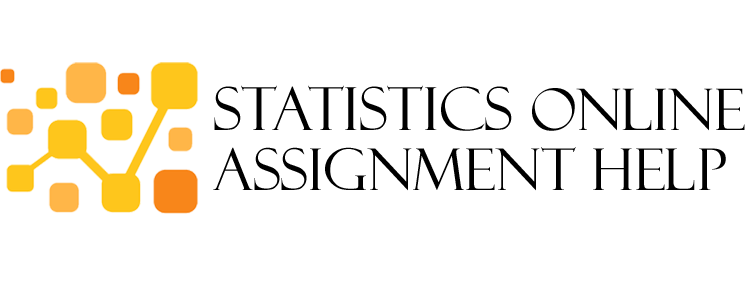
No Comments