
05 Feb How Do I Manipulate Variables In Stata?
Stata is a powerful statistical software that provides users with various programming techniques to manipulate and analyze data. One of the primary features of Stata is its ability to manipulate variables, allowing users to transform data and create new variables for analysis. In this article, we will explore some of the key techniques for manipulating variables in Stata.
- Renaming Variables
The first step in manipulating variables in Stata is often to rename them. This can be accomplished using the “rename” command, which allows users to change the name of one or more variables at once. For example, to rename a variable called “oldname” to “newname,” the command would be:
rename oldname newname
- Recoding Variables
Another common task when manipulating variables is to recode them. Recoding involves changing the values of a variable, often to make them more meaningful or easier to interpret. This can be done using the “recode” command in Stata. For example, to recode a variable called “income” so that values less than 10000 are coded as “low” and values greater than 10000 are coded as “high,” the command would be:
recode income (0/9999 = “low”) (10000/max = “high”), generate(income_cat)
In this example, a new variable called “income_cat” is created using the “generate” command, which we will explore further below.
- Generating New Variables
Another common technique for manipulating variables in Stata is to generate new variables using existing variables. This can be done using the “generate” command, which allows users to create new variables based on mathematical operations, logical conditions, or other criteria. For example, to generate a new variable called “age_squared” that represents the square of the “age” variable, the command would be:
generate age_squared = age^2
In this example, the “^” symbol is used to indicate exponentiation.
- Combining Variables
In some cases, it may be useful to combine two or more variables into a single variable. This can be done using the “egen” command in Stata, which provides a wide range of functions for combining variables. For example, to create a new variable called “total_income” that represents the sum of two existing variables called “wage_income” and “investment_income,” the command would be:
egen total_income = rowtotal(wage_income investment_income)
In this example, the “rowtotal” function is used to add the values of the two variables together.
- Creating Dummy Variables
Dummy variables are often used in statistical analysis to represent categorical data. In Stata, dummy variables can be created using the “tabulate” and “egen” commands. For example, to create a dummy variable called “male” that represents the gender of respondents in a dataset, the command would be:
tabulate gender, generate(male)
In this example, the “tabulate” command is used to generate a frequency table of the “gender” variable, and the “generate” option is used to create a new variable called “male” based on the results of the frequency table.
Overall, Stata provides users with a wide range of tools for manipulating variables in their datasets. By using these techniques, users can transform data to suit their specific research questions and perform powerful analyses that reveal important insights.
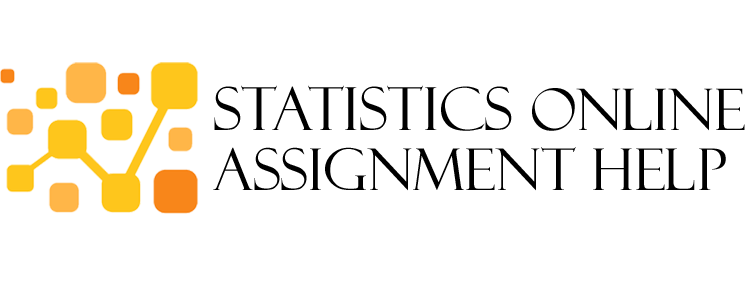
No Comments