
15 Feb How Do I Perform Logistic Regression In Stata?
Logistic regression is a statistical method used to model and analyze the relationship between a categorical dependent variable and one or more independent variables. It is commonly used in the field of medical research, social sciences, and marketing research, among others. Stata, a popular statistical software package, offers a wide range of tools and functions for performing logistic regression analysis.
We will guide you on how to perform logistic regression analysis in Stata. We will cover the basic steps involved in running a logistic regression analysis, including data preparation, model specification, and interpretation of results.
Data Preparation
Before running logistic regression in Stata, it is important to prepare your data by cleaning and organizing it. The following are the steps involved in data preparation:
- Import your data into Stata: Use the “import delimited” command to import your data into Stata. Ensure that your data is in a format that can be easily read by Stata, such as .csv, .txt or .dta.
- Check for missing data: Use the “tabulate” command to check for missing data in your variables. If there is missing data, decide on the appropriate action to take. You can either drop the cases with missing data or impute the missing values.
- Recode your variables: Recode your variables to ensure that they are in the appropriate format. For example, if your dependent variable is a binary variable (0 or 1), recode it to make sure that Stata recognizes it as a categorical variable.
Model Specification
Once your data is ready, the next step is to specify the logistic regression model. In Stata, you can specify the logistic regression model using the “logit” command. The basic syntax for the “logit” command is as follows:
logit dependent_variable independent_variable(s)
Where “dependent_variable” is the variable you want to predict, and “independent_variable(s)” are the variables you want to use to predict the dependent variable.
For example, if you want to predict the probability of a customer buying a product based on their age and income, you would use the following command:
logit buy_product age income
Interpreting Results
After running the logistic regression analysis, you need to interpret the results to make meaningful conclusions. The following are some of the key output that you need to look for:
- Log-likelihood: This is a measure of how well the model fits the data. The higher the log-likelihood, the better the model fits the data.
- Coefficients: These show the relationship between the dependent variable and the independent variables. A positive coefficient means that the variable has a positive effect on the dependent variable, while a negative coefficient means that the variable has a negative effect.
- Odds ratio: This is the exponentiated coefficient and is a measure of the effect of the independent variable on the dependent variable. An odds ratio greater than 1 means that the variable increases the odds of the dependent variable, while an odds ratio less than 1 means that the variable decreases the odds of the dependent variable.
- P-values: These show the significance of the coefficients. A p-value less than 0.05 indicates that the coefficient is statistically significant.
- Model fit statistics: These show how well the model fits the data. The most commonly used model fit statistics are the Akaike information criterion (AIC) and the Bayesian information criterion (BIC). A lower value of AIC and BIC indicates a better fit.
Common Problems Encountered in Logistic Regression Analysis
Like any statistical method, logistic regression analysis in Stata is subject to various assumptions and potential problems. These problems can affect the validity and reliability of the analysis results. Some of the most common problems encountered in logistic regression analysis include:
- Multicollinearity: This refers to a high degree of correlation between two or more predictor variables. In logistic regression, multicollinearity can lead to unstable or inaccurate estimates of the regression coefficients.
- Model overfitting: This occurs when the model is too complex and includes too many predictor variables, which can lead to a high risk of overfitting. Overfitting means that the model fits the training data well but fails to generalize to new data.
- Model underfitting: This occurs when the model is too simple and does not include enough predictor variables, which can result in poor predictive performance.
- Small sample size: Logistic regression requires a relatively large sample size to ensure accurate and reliable results. With a small sample size, the model may be subject to high variability, leading to unreliable estimates of the regression coefficients.
- Outliers: Outliers are data points that are significantly different from the other data points in the sample. In logistic regression, outliers can significantly affect the model fit and lead to inaccurate results.
- Separation: Separation refers to a situation in which one or more predictor variables perfectly predict the outcome variable. This can lead to infinite or undefined coefficient estimates, making the logistic regression model invalid.
- Missing data: Logistic regression requires complete data, and missing data can lead to biased or incomplete results.
To address these problems, researchers should carefully evaluate their data and their logistic regression model to ensure that it meets the necessary assumptions and is appropriate for the research question being investigated. This may involve using techniques such as variable selection, regularization, and outlier detection to improve the model’s performance and validity. Additionally, researchers should use caution when interpreting the results of logistic regression analysis and should consider the potential limitations and sources of bias that may affect their conclusions.
Interpreting Logistic Regression Output in Stata
Once logistic regression analysis is performed, the output generated by Stata can be a bit overwhelming to interpret. Here are some key pieces of information to look for in the output:
- Model fit: The likelihood ratio test (LRT) and Wald test are used to determine if the model fits the data well. A significant p-value (e.g., <0.05) for the LRT indicates that the model provides a significantly better fit than a null model, while a significant p-value for the Wald test indicates that at least one coefficient in the model is significantly different from zero.
- Coefficients: These are the estimates for the regression coefficients for each predictor variable in the model. They represent the change in the log odds of the outcome variable associated with a one-unit increase in the predictor variable, holding all other variables constant.
- Standard errors: These represent the uncertainty in the estimates of the coefficients. They are used to calculate confidence intervals and p-values for the coefficients.
- Odds ratios: These are calculated as the exponentiated regression coefficients, and represent the change in odds of the outcome variable associated with a one-unit increase in the predictor variable, holding all other variables constant. An odds ratio greater than 1 indicates a positive association with the outcome variable, while an odds ratio less than 1 indicates a negative association.
- Confidence intervals: These are calculated using the standard errors and provide a range of plausible values for the coefficients. The narrower the confidence interval, the more precise the estimate.
- P-values: These indicate the statistical significance of the coefficients. A p-value less than 0.05 indicates that the coefficient is statistically significant.
It is important to carefully examine all of the output generated by Stata to fully understand the logistic regression model and its relationship to the data.
Conclusion
Logistic regression is a powerful statistical method used to model the relationship between a binary outcome variable and one or more predictor variables. In Stata, logistic regression can be performed using the “logit” command. When interpreting the output, it is important to pay attention to model fit, coefficients, standard errors, odds ratios, confidence intervals, and p-values. By carefully examining the output, researchers can gain insights into the relationships between predictor variables and the likelihood of a binary outcome.
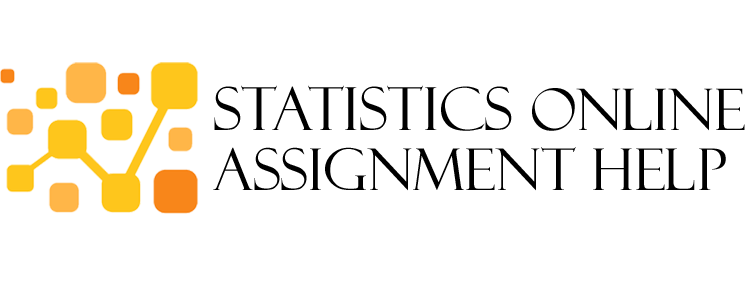
No Comments