
07 Feb How Do I Subset Data In Stata?
Stata is a popular statistical software that allows users to perform various data analysis tasks. One of the essential skills required in Stata is the ability to subset data. Subsetting involves selecting a subset of observations or variables from a dataset that is relevant to the analysis at hand. In this article, we will explore five essential techniques for subsetting data in Stata.
- Select Observations Based on Conditions
One of the most common ways to subset data in Stata is to select observations based on conditions. For example, you may want to select all observations that meet a specific criterion, such as age greater than 30. To do this, you can use the ‘if’ command followed by the condition. The syntax is as follows:
use datasetname
keep if condition
The ‘use’ command loads the dataset into memory, and the ‘keep if’ command selects only the observations that meet the specified condition. For instance, if you want to select only those observations where age is greater than 30, you can use the following command:
use datasetname
keep if age>30
- Select Variables
Sometimes, you may want to subset data by selecting specific variables. For instance, if you have a dataset with many variables, but you only need a few variables for your analysis, you can select only those variables using the ‘keep’ command. The syntax is as follows:
use datasetname
keep variable1 variable2 variable3
Here, the ‘use’ command loads the dataset into memory, and the ‘keep’ command selects only the specified variables. For example, if you want to select only the variables ‘age’, ‘gender’, and ‘income’, you can use the following command:
use datasetname
keep age gender income
- Drop Variables
Alternatively, you may want to subset data by dropping specific variables. This is useful when you have a dataset with many variables, but you want to exclude certain variables from your analysis. To drop variables, you can use the ‘drop’ command. The syntax is as follows:
use datasetname
drop variable1 variable2 variable3
Here, the ‘use’ command loads the dataset into memory, and the ‘drop’ command removes the specified variables. For example, if you want to drop the variables ‘education’, ‘occupation’, and ‘marital status’, you can use the following command:
use datasetname
drop education occupation maritalstatus
- Create New Datasets
Sometimes, you may want to create a new dataset that is a subset of an existing dataset. This is useful when you want to create a smaller dataset that only contains the observations and variables that are relevant to your analysis. To create a new dataset, you can use the ‘save’ command. The syntax is as follows:
use datasetname
keep variables
save newdatasetname
Here, the ‘use’ command loads the dataset into memory, the ‘keep’ command selects the specified variables, and the ‘save’ command saves the new dataset under a new name. For example, if you want to create a new dataset that only contains the variables ‘age’, ‘gender’, and ‘income’, you can use the following command:
use datasetname
keep age gender income
save newdatasetname
- Merge Datasets
Once you have decided on the variables you want to keep, you can save the subsetted data as a new dataset by using the “save” command. For example, if you want to save the subsetted data as “newdata”, you can use the following command:
save "newdata", replace
The “replace” option is used to replace any existing file with the same name.
Subsetting Data Based on Multiple Conditions
Sometimes, you may want to subset data based on multiple conditions. You can do this by using logical operators such as “and” and “or”. For example, if you want to subset data where “age” is greater than 25 and “income” is less than or equal to 50000, you can use the following command:
use mydata if age > 25 & income <= 50000
The “&” symbol is used to specify the “and” condition.
Alternatively, if you want to subset data where “age” is greater than 25 or “income” is less than or equal to 50000, you can use the following command:
use mydata if age > 25 | income <= 50000
The “|” symbol is used to specify the “or” condition.
Conclusion
Subsetting data is a crucial task in data analysis, and Stata provides a wide range of options to subset data based on various criteria. In this article, we discussed the different ways to subset data in Stata, including subsetting based on variables, observations, and multiple conditions. We hope this article has provided you with a good understanding of subsetting data in Stata and how to effectively use the “use” command for subsetting data.
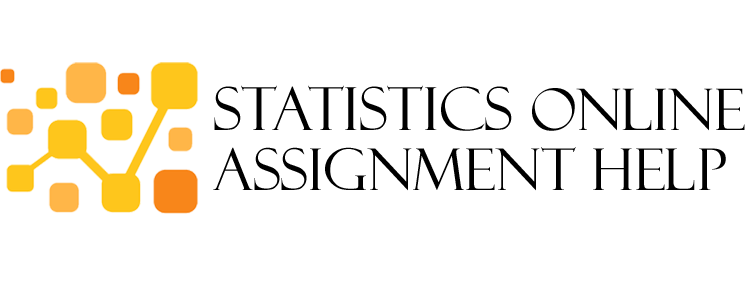
No Comments