
25 May Stata Questions and Detailed Answers: A Comprehensive Guide
Enhance your knowledge of Stata with this comprehensive guide featuring 25 detailed questions and answers. From basic concepts to advanced techniques, this resource covers a wide range of topics, helping you navigate through data analysis and manipulation in Stata. Whether you’re a student, researcher, or data analyst, this guide will serve as a valuable reference to strengthen your skills and proficiency in using Stata for statistical analysis.
How do I label variables and values in Stata?
You can label variables and values in Stata using the label variable and label values commands, respectively. This allows you to assign meaningful names and descriptions to your variables and categories.
How can I calculate the cumulative sum of a variable in Stata?
To calculate the cumulative sum of a variable in Stata, you can use the egen command with the total() function. For example, egen cumsum = total(var1) will create a new variable called “cumsum” that contains the cumulative sum of “var1”.
How do I perform cluster analysis in Stata?
To perform cluster analysis in Stata, you can use the cluster command. This command implements various clustering algorithms, such as k-means clustering, hierarchical clustering, and fuzzy clustering.
How can I export Stata results to other file formats, such as Excel or CSV?
You can export Stata results to other file formats using the outsheet command. For example, outsheet using results.csv, comma will export the results to a CSV file named “results.csv”.
How do I save and load a Stata dataset?
To save a Stata dataset, you can use the save command followed by the file name and extension. For example, save mydata.dta will save the dataset as “mydata.dta”. To load a saved dataset, you can use the use command followed by the file name.
What is the Stata command for calculating the mean absolute deviation (MAD)?
The Stata command for calculating the mean absolute deviation is mad. For example, mad var1 will compute the mean absolute deviation of “var1”.
How can I estimate a binary logistic regression model in Stata?
To estimate a binary logistic regression model in Stata, you can use the logit command. For example, logit outcomevar independentvar1 independentvar2 will estimate a logistic regression model with “outcomevar” as the binary outcome variable and “independentvar1” and “independentvar2” as the independent variables.
How do I calculate the skewness of a variable in Stata?
You can calculate the skewness of a variable in Stata using the skewness command. For example, skewness var1 will compute the skewness of “var1”.
How can I generate random numbers in Stata?
To generate random numbers in Stata, you can use the runiform() function. For example, generate randomvar = runiform() will create a new variable called “randomvar” with random values between 0 and 1.
How do I calculate the weighted mean in Stata?
You can calculate the weighted mean in Stata using the mean command with the weight() option. For example, mean var1, weight(weightvar) will calculate the weighted mean of “var1” using the weights specified in “weightvar”.
What is the Stata command for calculating the mode of a variable?
The Stata command for calculating the mode of a variable is mode. For example, mode var1 will compute the mode of “var1”.
How do I label variables and values in Stata?
You can label variables and values in Stata using the label variable and label values commands, respectively. This allows you to assign meaningful names and descriptions to your variables and categories.
How can I calculate the cumulative sum of a variable in Stata?
To calculate the cumulative sum of a variable in Stata, you can use the egen command with the total() function. For example, egen cumsum = total(var1) will create a new variable called “cumsum” that contains the cumulative sum of “var1”.
How do I perform cluster analysis in Stata?
To perform cluster analysis in Stata, you can use the cluster command. This command implements various clustering algorithms, such as k-means clustering, hierarchical clustering, and fuzzy clustering.
How can I export Stata results to other file formats, such as Excel or CSV?
You can export Stata results to other file formats using the outsheet command. For example, outsheet using results.csv, comma will export the results to a CSV file named “results.csv”.
How do I save and load a Stata dataset?
To save a Stata dataset, you can use the save command followed by the file name and extension. For example, save mydata.dta will save the dataset as “mydata.dta”. To load a saved dataset, you can use the use command followed by the file name.
What is the Stata command for calculating the mean absolute deviation (MAD)?
The Stata command for calculating the mean absolute deviation is mad. For example, mad var1 will compute the mean absolute deviation of “var1”.
How can I estimate a binary logistic regression model in Stata?
To estimate a binary logistic regression model in Stata, you can use the logit command. For example, logit outcomevar independentvar1 independentvar2 will estimate a logistic regression model with “outcomevar” as the binary outcome variable and “independentvar1” and “independentvar2” as the independent variables.
How do I calculate the skewness of a variable in Stata?
You can calculate the skewness of a variable in Stata using the skewness command. For example, skewness var1 will compute the skewness of “var1”.
How can I generate random numbers in Stata?
To generate random numbers in Stata, you can use the runiform() function. For example, generate randomvar = runiform() will create a new variable called “randomvar” with random values between 0 and 1.
How do I calculate the weighted mean in Stata?
You can calculate the weighted mean in Stata using the mean command with the weight() option. For example, mean var1, weight(weightvar) will calculate the weighted mean of “var1” using the weights specified in “weightvar”.
What is the Stata command for calculating the mode of a variable?
The Stata command for calculating the mode of a variable is mode. For example, mode var1 will compute the mode of “var1”.
How can I perform survival analysis in Stata?
To performsurvival analysis in Stata, you can use the stset command to set up your survival data and then use the streg command to estimate survival models, such as Cox proportional hazards regression. Stata provides a range of functions and tools for survival analysis, including Kaplan-Meier estimation, log-rank tests, and parametric survival models.
How do I calculate the percentage change in a variable in Stata?
To calculate the percentage change in a variable in Stata, you can use the generate command with mathematical operations. For example, generate percent_change = ((var1 – var1[_n-1]) / var1[_n-1]) * 100 will create a new variable called “percent_change” that represents the percentage change of “var1” relative to its previous value.
What is the Stata command for calculating the median of a variable?
The Stata command for calculating the median of a variable is median. For example, median var1 will compute the median of “var1”.
How can I perform time series analysis in Stata?
Stata has several commands and functions for time series analysis, including tsset to set up time series data, tsline to create time series plots, arima for autoregressive integrated moving average models, and var for vector autoregression models. These tools allow you to analyze and model time-dependent data.
How do I calculate the within-group mean in Stata?
To calculate the within-group mean in Stata, you can use the bysort and egen commands. For example, bysort groupvar: egen mean_var1 = mean(var1) will create a new variable called “mean_var1” that represents the mean of “var1” within each group defined by “groupvar”.
What is the Stata command for calculating the range of a variable?
The Stata command for calculating the range of a variable is range. For example, range var1 will compute the range of values in “var1” (i.e., the difference between the maximum and minimum values).
How can I perform factor analysis in Stata?
To perform factor analysis in Stata, you can use the factor command. This command allows you to extract factors from a set of observed variables and estimate factor loadings, communalities, and other related statistics.
How do I calculate the interquartile range (IQR) in Stata?
You can calculate the interquartile range (IQR) in Stata using the percentiles command. For example, percentiles var1, centile(25 75) will compute the 25th and 75th percentiles of “var1”, from which you can calculate the IQR.
What is the Stata command for calculating the standard deviation of a variable?
The Stata command for calculating the standard deviation of a variable is sd or stdev. For example, sd var1 will compute the standard deviation of “var1”.
How can I detect and handle outliers in Stata?
Stata provides various methods to detect and handle outliers, such as graphical analysis using boxplots or scatterplots, statistical techniques like Winsorization or trimming, and robust regression methods. These approaches help identify and address observations that significantly deviate from the overall pattern of the data.
How do I calculate the weighted frequency distribution in Stata?
To calculate the weighted frequency distribution in Stata, you can use the tabulate command with the weight() option. For example, tabulate var1, weight(weightvar) will display the weighted frequency distribution of “var1” using the weights specified in “weightvar”.
What is the Stata command for calculating the mean of a variable?
The Stata command for calculating the mean of a variable is mean. For example, mean var1 will compute the mean of “var1”.
How can I perform nonparametric tests in Stata?
Stata offers nonparametric tests through various commands, such as ranksum for Wilcoxon rank-sum and Mann-Whitney tests, signrank for Wilcoxon signed-rank tests, kruskalwallis for Kruskal-Wallis tests, and binomial for binomial tests. These commands allow you to conduct hypothesis tests without assuming specific distributional assumptions.
How do I calculate the weighted mean difference in Stata?
To calculate the weighted mean difference in Stata, you can use the ttest command with the weight() option. For example, ttest var1, by(groupvar) weight(weightvar) will perform a weighted mean difference test for “var1” between different groups defined by “groupvar” using the weights specified in “weightvar”.
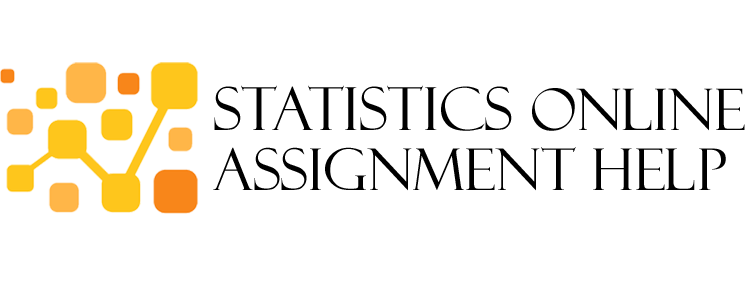
No Comments