
23 Feb What Are Some Best Practices For Managing And Organizing Stata Code?
Stata is a powerful statistical software that allows users to perform a wide range of data analysis tasks. However, as the size and complexity of a project increases, managing and organizing Stata code can become a challenge. In this article, we will discuss some best practices for managing and organizing Stata code to improve efficiency and maintainability.
- Use a clear and consistent naming convention: Adopting a clear and consistent naming convention for variables, files, and programs will make it easier for you and other collaborators to understand the purpose and contents of the code. For example, using descriptive names for variables and files will help you remember what they contain, and using a standard naming convention for programs will make it easier to find and reuse code in the future.
- Comment your code: Commenting your code is an essential practice that makes it easier for others to understand your code and for you to remember what you did. Be sure to include comments that describe the purpose of the code, the assumptions made, and any important results or findings. Commenting can also help you debug your code by identifying errors more quickly.
- Use do-files to organize code: Do-files are Stata’s primary tool for organizing and executing code. They are simple text files that contain Stata commands and can be saved and executed multiple times. By using do-files to organize code, you can keep track of the order in which code is executed, make changes to code easily, and document the code.
- Use macros to store frequently used values: Macros are variables that hold values and can be used in Stata commands. They are useful for storing frequently used values such as file paths, dataset names, or other user-defined constants. Using macros can save time and reduce errors in your code by reducing the need to retype values multiple times.
- Use Stata’s built-in features: Stata has many built-in features that can help you manage and organize your code. For example, you can use Stata’s log files to record the commands and results of your analysis, or use Stata’s -syntax- command to define and use user-defined commands.
- Document your work: Documenting your work is essential to maintaining reproducibility and transparency in your analysis. Be sure to include a README file that describes the purpose of the project, the data sources used, and the steps taken to clean and analyze the data. Also, keep a record of any changes made to the code and document why they were made.
By following these best practices, you can improve the efficiency and maintainability of your Stata code, making it easier to collaborate with others and reproduce your analysis.
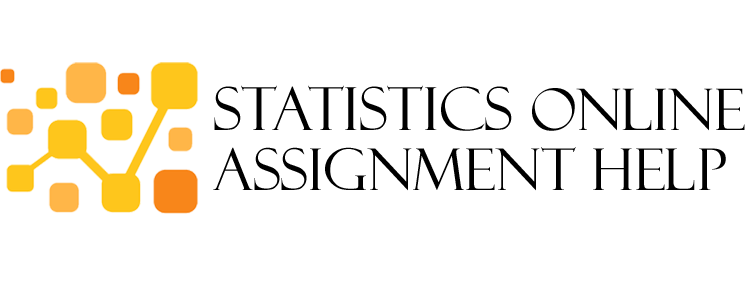
No Comments